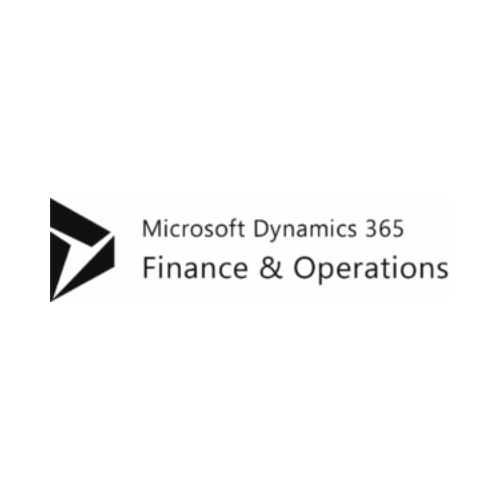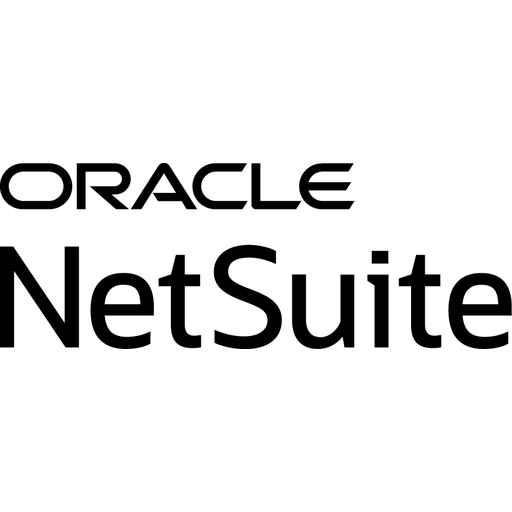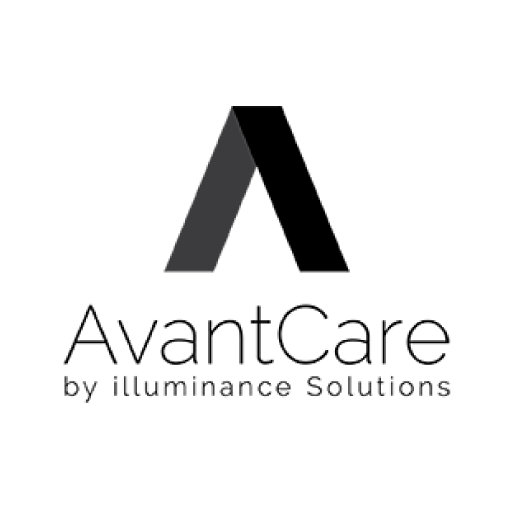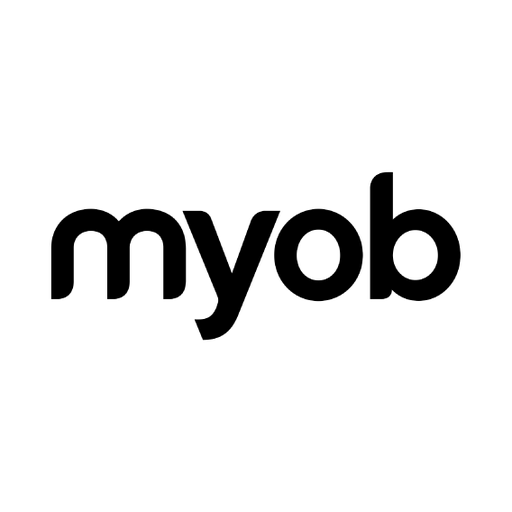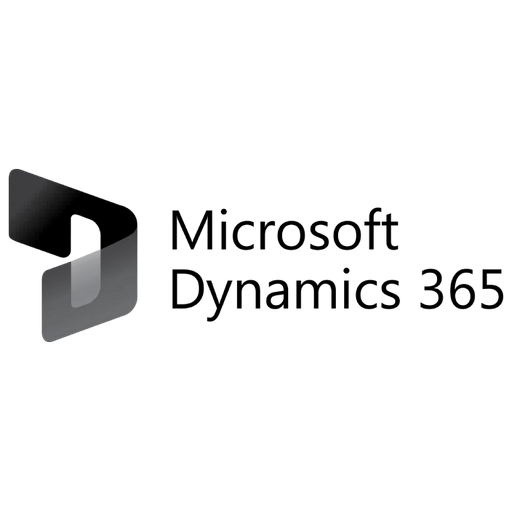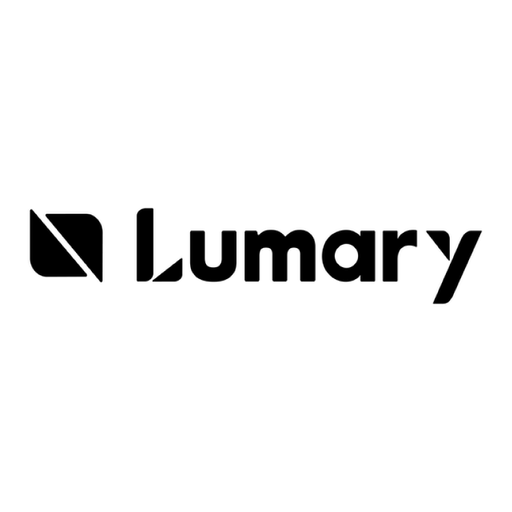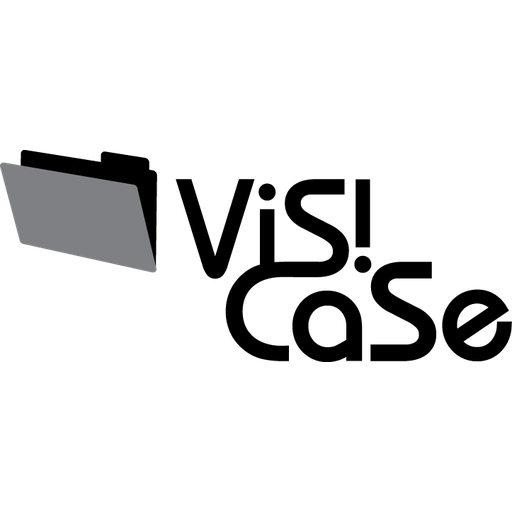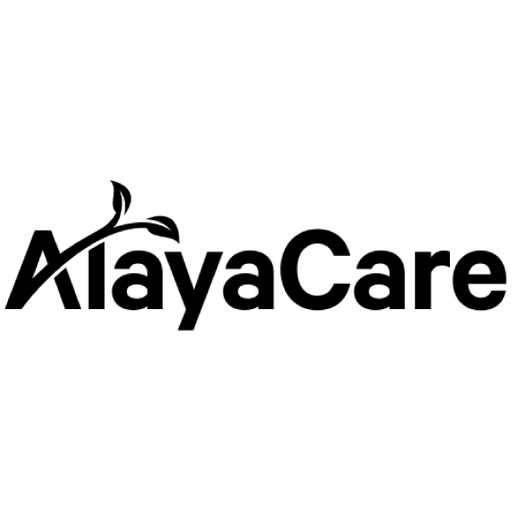By now, we’ve all heard the big news: the Australian Government is reforming in-home aged care, with the new Support at Home program replacing what was once the Home Care Packages and Short-Term Restorative Care programs. Indeed, it’s a seismic shift.
Although Support at Home program will ensure a ‘simpler and more equitable system for older people’, it also brings with it a suite of challenges for providers, as you prepare your business for a new framework and billing practices.
But don’t worry – we’re here to help. Over the coming months, we’ll ready your business for the Support at Home program, so that you can claim with certainty from 1 November 2025 and continue delivering quality services.
To begin our series, we’re exploring how you can use APIs to access accurate, up-to-date information about care recipients and subsequently claim with confidence for services you’ve delivered. We also unpack this in our Support at Home Readiness webinar series, which you can watch here.
How can APIs help you with Support at Home claiming?
In simple terms, an API allows different apps to securely communicate and exchange data. In the aged care sector, a provider such as yourself can connect to the Aged Care Portal using APIs, which enables you to easily and quickly access accurate, up-to-date data from the Department.
This data is invaluable, allowing you to easily manage your invoice, claim and statement requirements, without the administrative burden of collating the data yourself and without constantly checking the veracity of the data you subsequently collate. APIs help you:
- automate your aged care workflows and reduce paperwork.
- integrate with your existing systems for seamless operations.
- empower your team with real-time access to care, claims, and funding data.
- enhance transparency and compliance for all stakeholders.
Sounds good, right? Thankfully, with quickclaim, the process of connecting to the AgedCare is an easy one. Follow these simple steps to connect to the Support at Home API.
What processes can you improve with APIs?
We’ve explored the benefits, but now it’s time to delve into specifics, to illustrate what type of live data you can access via APIs and how you can automate your claiming processes. Use quickclaim to connect your existing system to the Age Care portal and perform the following functions:
Care Recipients
Using the API, you can access live data for those care recipients you support. You can:
- access care histories, assessments, and eligibility
- track the journey of care recipients and services received.
Care Services
You can also access live data pertaining to specific care services offered. This includes home support, clinical support, and so on. You can:
- browse available services and their descriptions
- match services to care recipient needs
- understand service groupings and categories.
Entry/Departure
Importantly, you can track when a care recipient enters or leaves a care program or service. You can:
- record new entries or departures for compliance and funding
- monitor transitions between care types
- keep a clear timeline of care events.
Submit Claim
As part of Support at Home, the claims process includes two steps: firstly, you need to submit an invoice for purchases and services provided; secondly, you can request a claim for the submitted invoices. With the API, you can:
- generate and manage invoices for care services
- attach supporting documents (like receipts or quotes)
- link invoices to claims for faster payment
- submit and track claims for support at home funding
- see claim status, related invoices, and payment outcomes
- streamline the reimbursement process.
Payment & Payment Statement & Co-contributions
You can access details about payments made for claims and services and view how much each recipient needs to contribute. You can:
- view payment statements and remittance details
- track what’s been paid, outstanding, or held over
- download statements for reconciliation
- see how much each recipient needs to contribute
- understand funding splits between government and individuals
- ensure transparency in billing.
Budget
You can also view funding allocations and usage for care recipients or providers and:
- check available budgets and entitlements
- monitor spending and remaining funds
- plan services within budget limits.
Attachments
Support at Home brings with it so many documents related to claims, invoices, and care events. With the API, you can:
- upload and manage supporting documents (e.g., medical certificates, receipts)
- retrieve attachments for audits or reviews
- keep all paperwork organized and accessible.
Supplements (Oxygen, Enteral Feeding, etc.)
You can access special funding or support events for specific care needs, so that you can:
- record and claim for special supplements.
- attach medical evidence and track approvals.
- ensure recipients get the extra support they need.
Do you need more information?
We have a series of helpful guides to ready you for Support at Home, including step-by-step instructions that remove the mystery. You can read our full guide on connecting to the Aged Care Portal using APIs here. Easy.
Even better, you can watch the first episode in our Support at Home Readiness webinar series below.