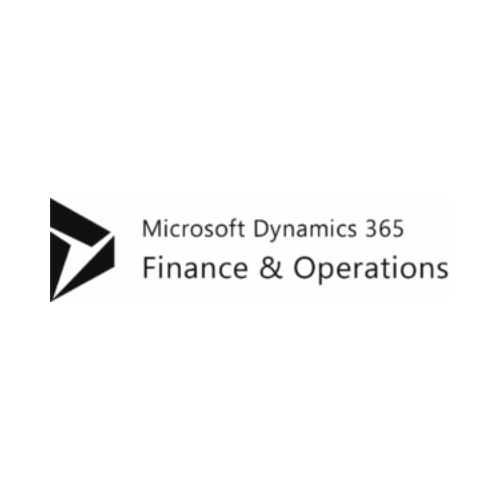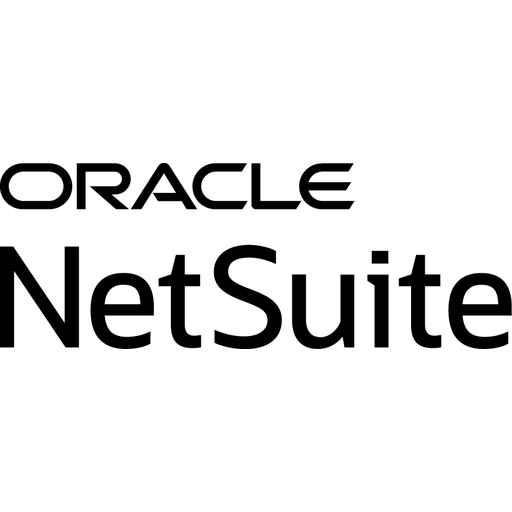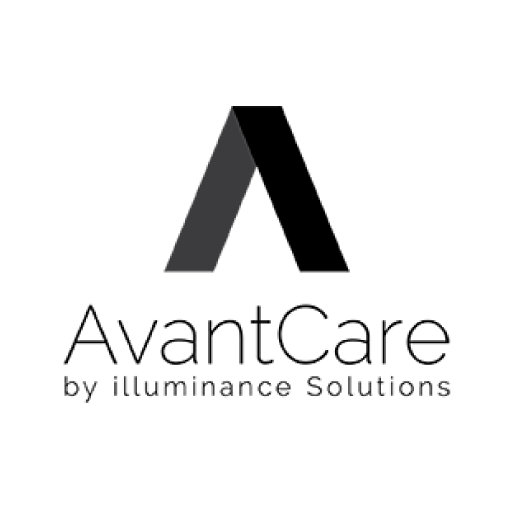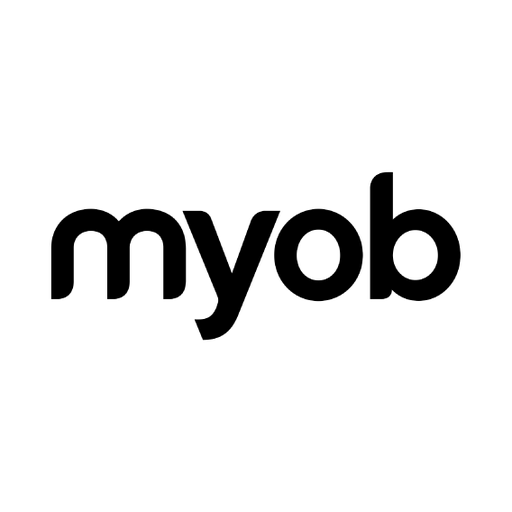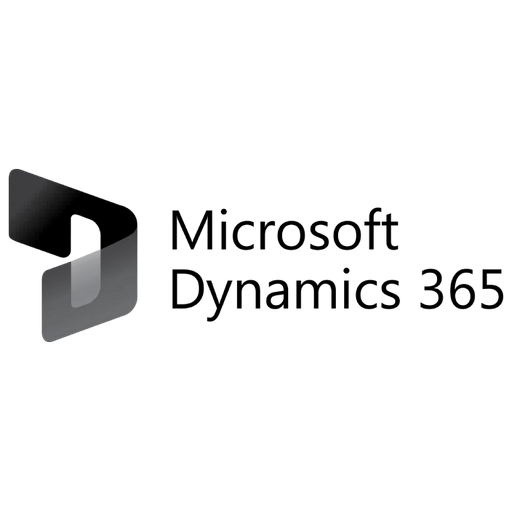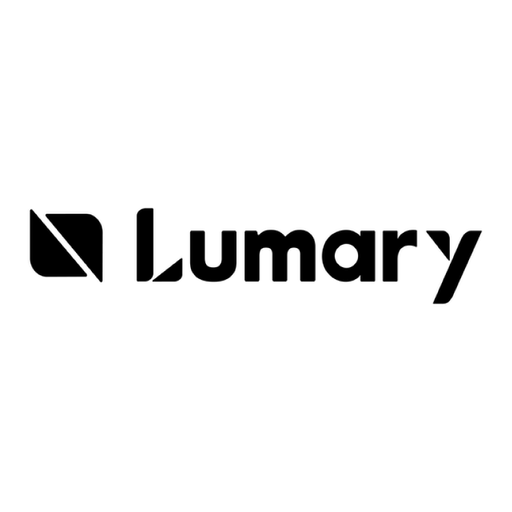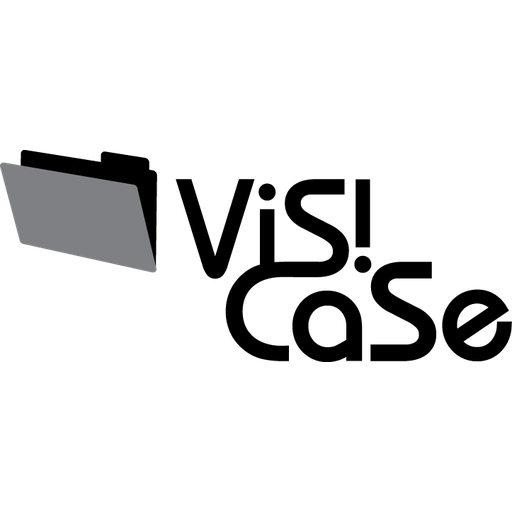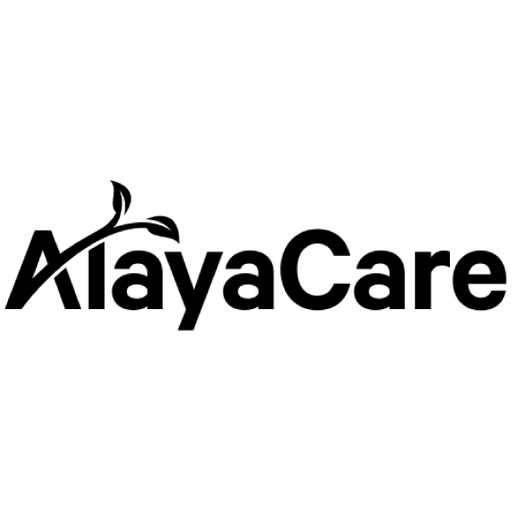quickclaim provides an efficient and secure way for NDIS providers to connect directly with the NDIA, streamlining the process of managing participant information, claims, and service bookings. By leveraging quickclaim’s API, providers can ensure seamless integration with NDIA systems, enhancing their operational efficiency and compliance.
Why Use quickclaim’s API?
Getting Started with quickclaim’s API
To begin using quickclaim’s API, follow these steps:

Benefits of Using quickclaim’s API
Ongoing Support and Updates
quickclaim is committed to providing continuous support and updates for its API, ensuring that your integration remains compatible with NDIA systems and evolves with any changes to NDIS processes.
By choosing QuickClaim’s API, you’re opting for a powerful tool that enhances your ability to manage NDIS participant data, service bookings, and claims with greater ease and efficiency.